|
Install Squid
|
| Build proxy server and make web browzing fast. Install Squid for it.
|
|
| [1] | Install Squid |
|
[root@lan ~]# yum -y install squid [root@lan ~]# vi /etc/squid/squid.conf # line 876: change http_port 8080 acl CONNECT method CONNECT # line 604: add ( range you allow to access ) acl lan src 192.168.0.0/255.255.255.0 http_access allow localhost # line 650: allow only "lan" above http_access allow lan http_access deny all # 2653: add
request_header_access X-Forwarded-For deny all
request_header_access Via deny all request_header_access Cache-Control deny all # line 2951: add your hostname visible_hostname lan.srv.world # forwarded_for on # line 4478: add ( hide IP address ) forwarded_for off [root@lan ~]# /etc/rc.d/init.d/squid start init_cache_dir /var/spool/squid... Starting squid: [ OK ] [root@lan ~]# chkconfig squid on
|
| [2] | Start Web browser on your client PC. This is the example on Internet Explorer 8. Select [Tools] - [Internet Options] and move to [Connections] tab like below. |
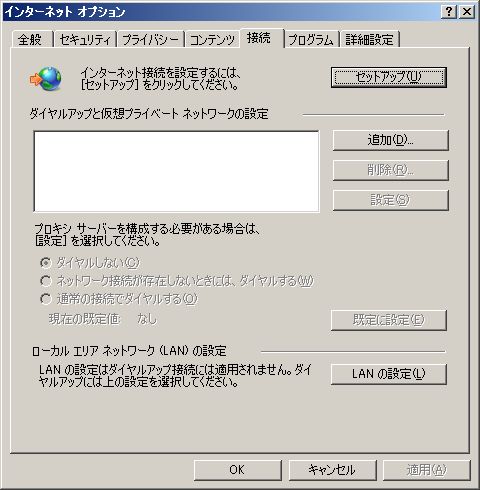
|
| [3] | Check 'use a proxy' and input server's hostname and port number set in the section [1]. Then, you can access to internet through proxy server. |
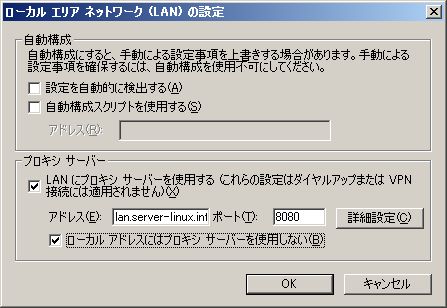
|